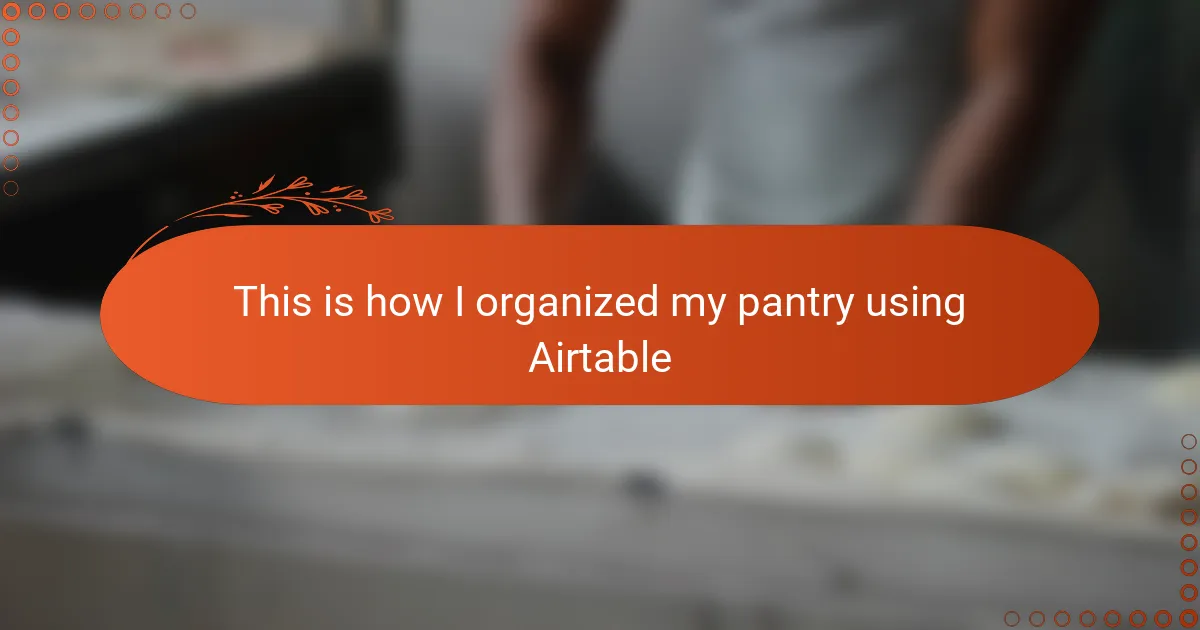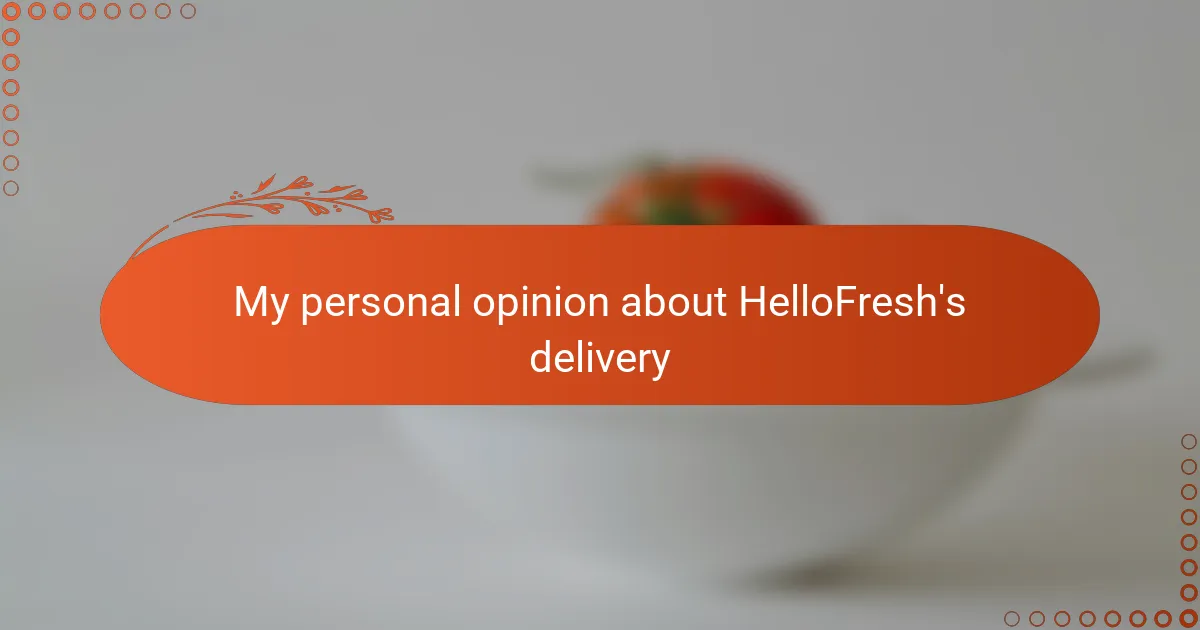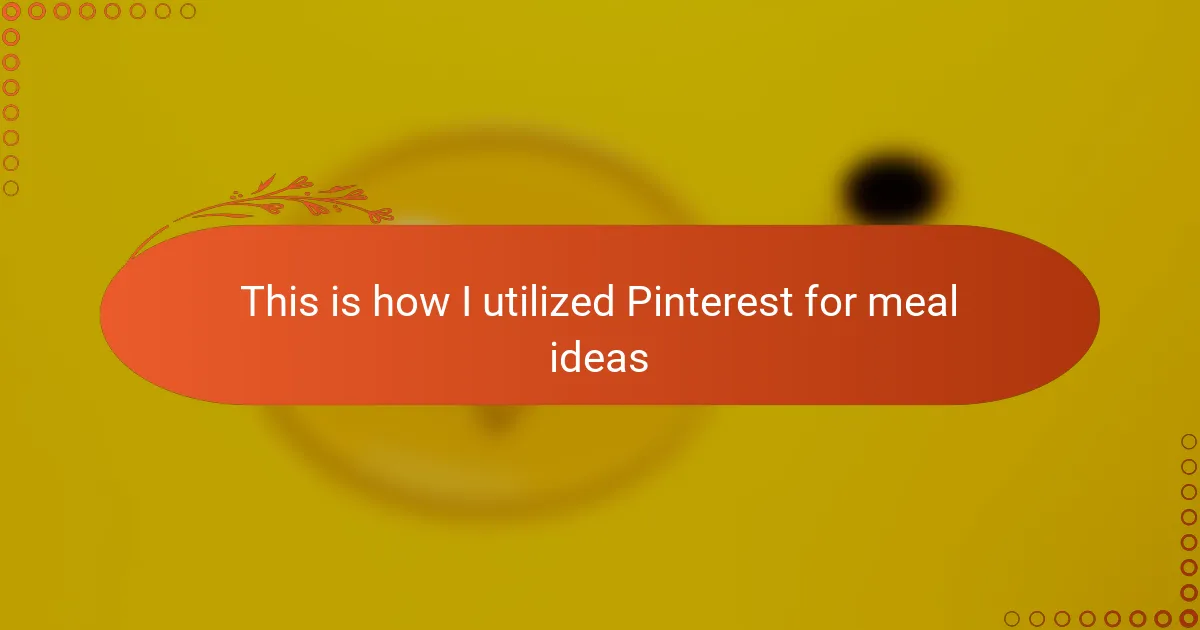Key takeaways
- Organizing your pantry by grouping items into categories enhances accessibility and simplifies meal planning.
- Airtable offers a customizable platform that allows users to manage pantry inventory effectively, minimizing waste and improving efficiency.
- Regularly updating pantry data and utilizing Airtable’s filtering features can streamline meal prep and grocery shopping, making management less overwhelming.
- Creating flexible categories and using templates in Airtable saves time and allows for a more personalized and enjoyable cooking experience.
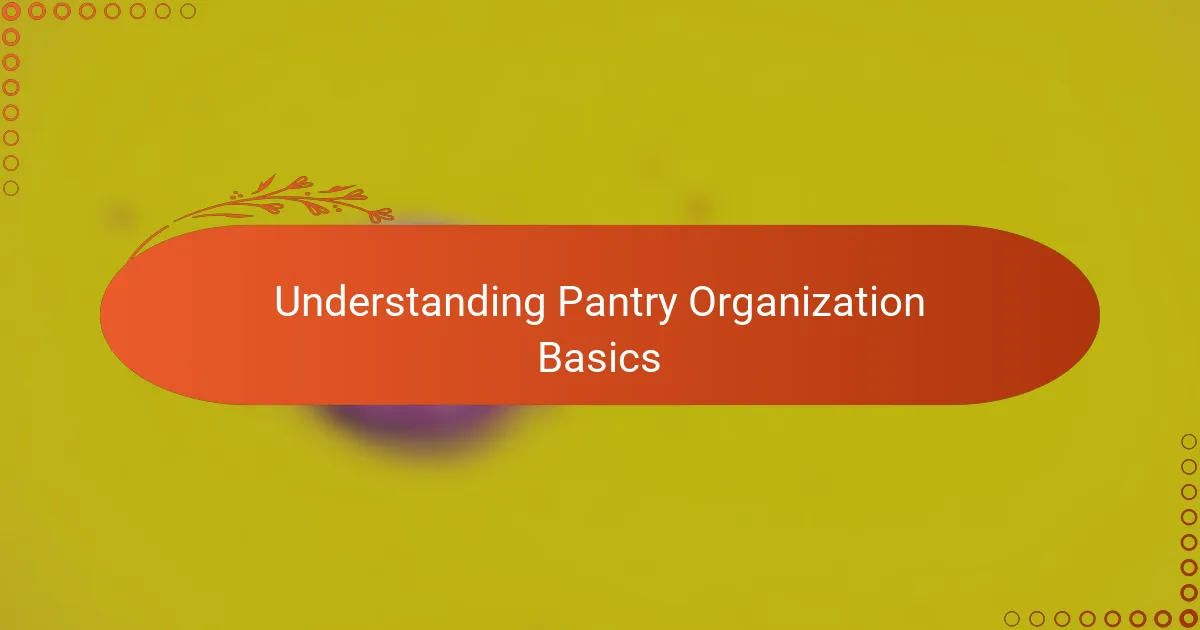
Understanding Pantry Organization Basics
When I first started organizing my pantry, I realized how often I struggled to find what I needed because everything was jumbled together. It made me wonder: why is organizing a pantry often overlooked, even though it can save so much time and energy? Understanding the basics means recognizing that a well-thought-out space isn’t just about neatness—it’s about creating ease in your daily routine.
I found that grouping items by category—grains, canned goods, spices—helped me feel more in control and less overwhelmed. It’s amazing how something as simple as sorting can reduce the chaos and even inspire meal planning. Have you ever opened your pantry and felt that sense of relief when everything is exactly where you expect it to be? That’s the power of understanding pantry organization.
Finally, I learned to think about accessibility: the things I use most often needed to be front and center, while less frequent items could go higher or lower on the shelves. This small shift made a huge difference in my cooking flow and overall kitchen enjoyment. Isn’t it satisfying when organization actually supports your lifestyle, rather than complicates it?

Introduction to Airtable for Home Use
When I first heard about Airtable, I wasn’t sure how a digital tool could help with something as tangible as pantry organization. However, I quickly discovered that Airtable offers a perfect blend of a spreadsheet and a database, making it flexible enough for everyday home use. Have you ever wished for a simple way to track your pantry items that’s both visual and easy to update? That’s exactly what Airtable gives you.
What caught my attention was how customizable Airtable is. Instead of rigid categories, I could create my own fields and views—like marking expiration dates or noting recipes linked to each ingredient. This level of control made organizing feel less like a chore and more like a creative project I could tailor to my cooking habits.
Using Airtable for my pantry also brought a surprising sense of calm. Knowing I had a clear overview of what was inside my cabinets saved me from impulse buys and last-minute grocery runs. Isn’t it comforting to have that kind of clarity right at your fingertips? I found it changed how I planned meals and minimized food waste in a way nothing else had before.
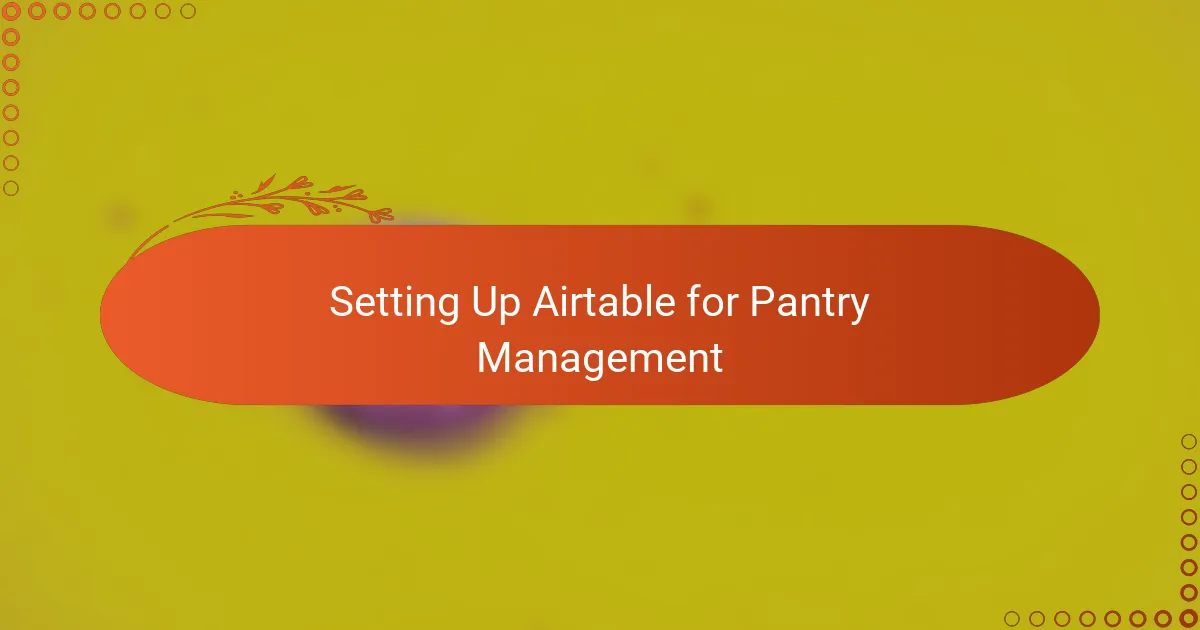
Setting Up Airtable for Pantry Management
The first step I took when setting up Airtable for my pantry was creating a simple table that reflected how I naturally think about my ingredients. I divided everything into columns like item name, quantity, expiration date, and category—it was like building a personalized map of my pantry. Have you ever tried organizing something only to realize the system didn’t fit your actual habits? That’s why customizing fields felt so freeing to me.
Next, I made use of Airtable’s views to create different lenses on my pantry data. For instance, I set up a grid view to see everything at a glance and a calendar view that reminded me when items were nearing their expiration. This visual aspect transformed how I interacted with my pantry — I no longer just guessed what I had, but actually knew. Doesn’t it feel reassuring to have that kind of oversight, especially when juggling meal prep and shopping?
Finally, linking recipes directly to pantry items became a real game-changer for me. Whenever I wanted dinner ideas, I filtered my inventory to suggest meals based on what was available. It was a simple way to reduce waste and stress. Have you ever wished meal planning was easier and less about last-minute panic? Airtable helped me bridge that gap effortlessly.

Categorizing Pantry Items Effectively
When I started categorizing my pantry items in Airtable, I realized just how important it was to be intentional with categories. Instead of a generic “food” label, I broke things down into meaningful groups like baking essentials, breakfast staples, and snack items. This small change made it so much easier to find what I needed—and honestly, it made me feel more connected to my cooking habits.
One thing I noticed was that some items didn’t fit neatly into a single category, so I added tags and subcategories. That way, a jar of tomato sauce could be under both “canned goods” and “Italian ingredients.” Have you ever felt frustrated sorting things into boxes that just don’t seem to fit? Creating flexible categories in Airtable helped me avoid that exact problem.
Another tip I found invaluable was prioritizing visibility for frequently used items. By marking those as high priority or placing them in a separate category, Airtable allowed me to pull them up quickly when planning meals or shopping. It felt like my pantry was finally working with me, not against me. Isn’t it amazing how better categorization can turn pantry chaos into calm?
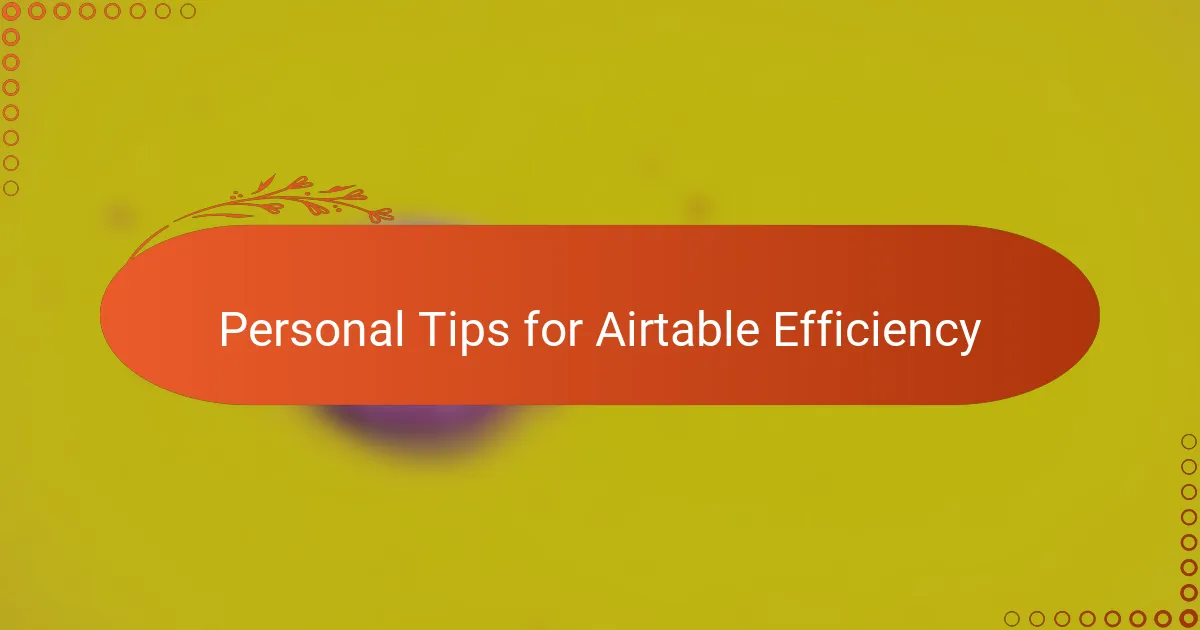
Personal Tips for Airtable Efficiency
One trick I swear by for Airtable efficiency is setting up quick, reusable templates for recurring pantry items. It saves me so much time because I don’t have to enter the same information repeatedly. Have you ever wished you could zip through data entry without feeling bogged down? Templates did exactly that for me.
I also found that harnessing keyboard shortcuts made a surprising difference. Early on, I was clicking around a lot, which felt slow and distracting, but learning just a handful of shortcuts transformed how fast I could navigate and update my pantry lists. Isn’t it satisfying when a simple tweak makes your whole workflow smoother?
Lastly, I rely heavily on Airtable’s filtering and sorting features to zero in on what matters. When I want to quickly see items expiring soon or those I’m running low on, these custom views keep me focused and prevent me from feeling overwhelmed. Have you noticed how filtering can turn chaos into clarity? For me, that’s a game-changer every time.

Maintaining and Updating Your Airtable Pantry
Keeping my Airtable pantry up to date quickly became essential for me, especially as ingredients ran low or expired. I made it a habit to update quantities right after cooking or grocery shopping—this small step saved me from the stress of realizing something was missing just when I needed it most. Have you ever scrambled to replace an ingredient mid-recipe? Avoiding that became one of my favorite wins with Airtable.
I also learned the value of regularly reviewing expiration dates through Airtable’s calendar view. Checking that view weekly helped me plan meals creatively around what needed to be used soon, preventing waste and guilt. Doesn’t it feel good when technology nudges you toward smarter choices, almost like having a kitchen assistant? For me, this routine brought a comforting rhythm to my kitchen management.
Sometimes, updating feels like a chore, so I set reminders on my phone to prompt me to refresh the data. It’s a simple trick, but it helps keep my pantry info accurate without much mental effort. How often do you find that little nudges make tasks seem less daunting? That’s the kind of gentle habit that turned maintaining my Airtable pantry from a task into a natural part of my cooking life.